







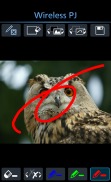
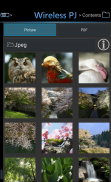
Panasonic Wireless Projector

Descripción de Panasonic Wireless Projector
Application software that allows wireless projection of the captured screenshot and document files such as PDF, JPEG, and PNG, from Android device.
(Documents created with PowerPoint/Excel/Word are not supported on Wireless Projector Ver. 2.6.0 or later.)
(Android OS 4.4 are not supported on Wireless Projector Ver. 2.7.0 or later.)
Features
- Easy wireless projection of PDF, JPEG, and PNG files.
- Able to rotate images, flick pages, and zoom in/out.
- One Shot Projection wirelessly sends captured screenshot of the Android device with a special command.
- Multi-live mode allows wireless projection from multiple devices.
- Able to wirelessly project captured images of Android device with Camera function.
- Marker function allows you to draw freehand lines(marker) onto image or document while projecting.
- Supports S-DIRECT and SIMPLE network connection for easy connection with projector.
See the following website for supported projectors and displays.
https://panasonic.net/cns/projector/support/portal/
Requirements
Devices that support Android OS 5/6/7/8/9
Projectable Contents
Screenshot
PDF, JPEG, PNG files
Support pages
Panasonic Wireless Projector for Android
https://panasonic.net/cns/projector/support/portal/
Software de aplicación que permite la proyección inalámbrica de las capturas de pantalla y archivos de documentos capturados, como PDF, JPEG y PNG, desde un dispositivo Android.
(Los documentos creados con PowerPoint / Excel / Word no son compatibles con Wireless Projector Ver. 2.6.0 o posterior).
(El sistema operativo Android 4.4 no es compatible con el Proyector inalámbrico Ver. 2.7.0 o posterior).
Caracteristicas
- Proyección inalámbrica sencilla de archivos PDF, JPEG y PNG.
- Capaz de rotar imágenes, desplazar páginas y acercar / alejar.
- One Shot Projection envía de forma inalámbrica la captura de pantalla capturada del dispositivo Android con un comando especial.
- El modo multi-live permite la proyección inalámbrica desde múltiples dispositivos.
- Capaz de proyectar de forma inalámbrica las imágenes capturadas de un dispositivo Android con función de cámara.
- La función de marcador le permite dibujar líneas a mano alzada (marcador) en una imagen o documento mientras proyecta.
- Admite la conexión de red S-DIRECT y SIMPLE para una fácil conexión con el proyector.
Consulte el siguiente sitio web para ver los proyectores y pantallas compatibles.
https://panasonic.net/cns/projector/support/portal/
Requerimientos
Dispositivos compatibles con el sistema operativo Android 5/6/7/8/9
Contenidos proyectables
Captura de pantalla
Archivos PDF, JPEG, PNG
Páginas de soporte
Proyector inalámbrico Panasonic para Android
https://panasonic.net/cns/projector/support/portal/
Application software that allows wireless projection of the captured screenshot and document files such as PDF, JPEG, and PNG, from Android device.
(Documents created with PowerPoint/Excel/Word are not supported on Wireless Projector Ver. 2.6.0 or later.)
(Android OS 4.4 are not supported on Wireless Projector Ver. 2.7.0 or later.)
Features
- Easy wireless projection of PDF, JPEG, and PNG files.
- Able to rotate images, flick pages, and zoom in/out.
- One Shot Projection wirelessly sends captured screenshot of the Android device with a special command.
- Multi-live mode allows wireless projection from multiple devices.
- Able to wirelessly project captured images of Android device with Camera function.
- Marker function allows you to draw freehand lines(marker) onto image or document while projecting.
- Supports S-DIRECT and SIMPLE network connection for easy connection with projector.
See the following website for supported projectors and displays.
https://panasonic.net/cns/projector/support/portal/
Requirements
Devices that support Android OS 5/6/7/8/9
Projectable Contents
Screenshot
PDF, JPEG, PNG files
Support pages
Panasonic Wireless Projector for Android
https://panasonic.net/cns/projector/support/portal/






















